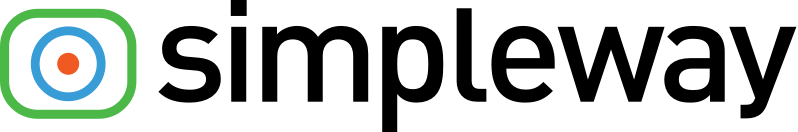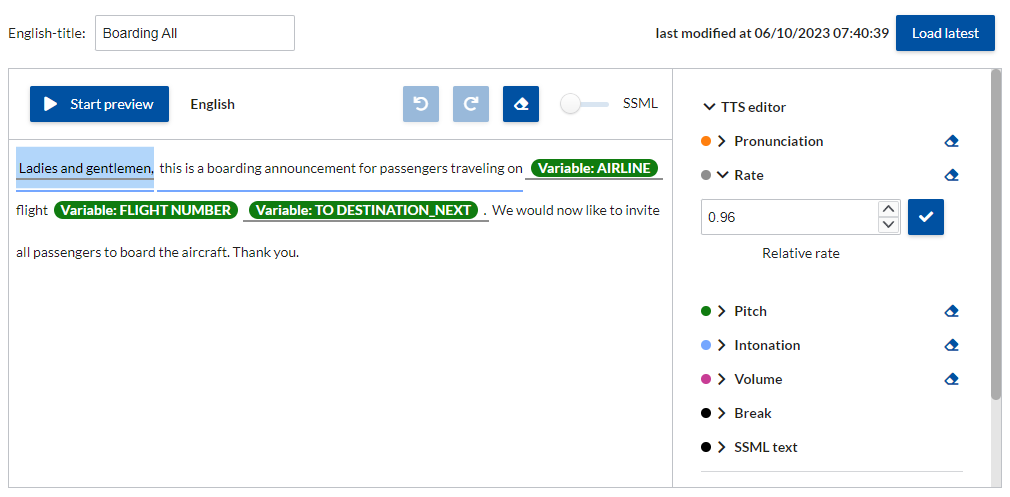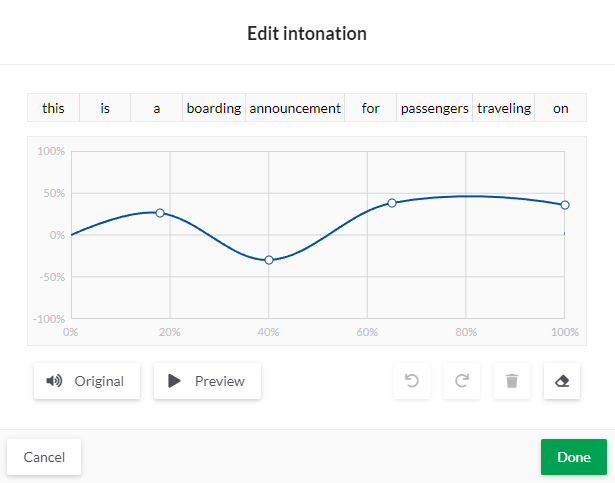How Does TTS Excellence Enhance Airport Announcements?
Over the years, airports have grappled with lengthy delays in delivering announcement updates due to the reliance on voice talents for recording of the announcements. This traditional approach has become increasingly problematic in today's fast-paced environment. In the past, the only alternatives were unprofessional recordings by airport staff or robotic-sounding text-to-speech (TTS) announcements.
However, text-to-speech technology has evolved significantly, offering voices that sound more natural than ever before. At Simpleway, we get that real authenticity needs a human touch. This is the very reason that advanced TTS Editor is part of our Airport CX.
TTS Editor is a cutting-edge tool that uses Microsoft Azure Text to speech and integrates seamlessly with the Airport CX flight data, where our voice experts show their incredible skills, and you can join them too. This tool allows you to make powerful changes and ensures that our announcements are accurate and dynamic, adapting to real-time demands with ease. Thanks to this, we now offer our customers a service combining both: faster delivery and human-like quality content.
How do we make professional sounding text-to-speech flight announcements?
We've assembled a reliable and proficient Voice Team, where each member is well-versed in a minimum of three languages and armed with strong linguistic and technical expertise. They function as the essential link between cutting-edge tech and the nuances of human expression and tone, ensuring that our public announcements are as comprehensible as possible for anyone, anywhere, at any time. Our team can train you and your colleagues to create content yourselves or handle it on your behalf.
When creating the content, it is important to pay close attention to details like natural pauses between words and phrasing, to make the artificial voice sound natural and human-like. Using specialized intonation tools of TTS editor is necessary for better adjustments and in languages other than English, we emphasize phoneme features to ensure correct pronunciation of difficult terms like destination or airline names. This commitment to accuracy improves the clarity of information in our TTS announcements, ensuring a pleasant and engaging listening experience for a diverse audience.
Pronunciation
With the pronunciation feature, we can adjust how each word sounds. This is very helpful for dealing with difficult words and making sure that we say the names of places, airlines, and other specific words correctly. Our Voice Team monitors the aviation world and learns how to pronounce all the airline names in different languages. That way, our announcements can communicate the message in a clear and professional way without any embarrassing mistakes.
Rate
Changing the speed of voice is a feature that gives us a flexible way to control the timing of our announcements. Reducing the speed can improve understanding, especially for complicated messages like information about the flight. On the other hand, speeding up the voice can create a feeling of urgency or excitement when needed, grabbing the audience's attention during important announcements such as boarding calls or safety instructions.
Intonation
Creating natural intonation is essential for making our announcements sound fluent and expressive like humans. The intonation feature allows our experts to adjust the melodic patterns of speech, matching the rhythms and tones of natural dialogue. This way we can guarantee that the text-to-speech announcements are of the best quality and very similar to real human voices. Voices that sound robotic with flat intonation are outdated!
Volume
Adjusting the volume levels makes sure that our announcements are consistent and loud enough in different situations. Increasing the volume of important information makes it stand out from background noise, ensuring that all passengers can hear the essential messages clearly.
SSML Text
SSML text is a function that we created at Simpleway to let us insert unseen punctuation marks and other signs, like commas or dashes to the announcement. This allows you to imitate the rhythm of natural speech, adding pauses and distinguishing sentence structures, while the text to be viewed remains unchanged in your system or on flight displays as visual paging.
How does the process of creating a new announcement look like?
You can create good quality announcements with any appropriate text to speech tool. Our TTS Editor has some unique features that make it stand out, such as automation and customization. You don't have to type the whole announcement as text. You can define different options for what you want your announcement to include, and you can decide right before playing depending on the situation. Or you can leave some parts of the announcement empty, and fill them in just before playing, such as a person’s name, car registration number, or anything else. But the most powerful thing is the connection with your data. You can use "placeholders" for your flight numbers, destinations, resources such as gates, or any other possible variable you can imagine.
Let's examine them more closely:
Options
Options allow you to set fixed values to select before making an announcement. They can serve various purposes. For instance, consider the selection of boarding rows with adjustable numbers based on the passengers currently boarding the aircraft. Alternatively, options can be a predefined set of words, as demonstrated in this example. In this case, the operator must choose the reason for the flight delay before playing the announcement.
Custom variables
A blank space can be added to a new announcement, which will be filled in right before the announcement is played. For instance, this can be useful for announcing the names of the last passengers who need to board. With the latest text-to-speech technology that can switch quickly among different languages, names from various countries can be spoken correctly.
Variable parts
Our system uses the most recent flight data, which is automatically included in the announcements. When you make the announcement, you just specify what kind of information you need from the flight data, and it will be added automatically when you press play! Here is an example of the announcement, with the variable parts shown by green bubbles and the result.
How to enhance my airport with professional TTS announcements?
Airport CX, our cloud solution that offers Flight Information Displays & Public Address for airports of any size already comes with the ready-made general announcements that many airports worldwide use, as well as airline specific announcements that airlines require. You can register for a free trial at airport.cx and try it out.
Do you want additional announcements? Let’s break down your options:
Learn from our voice experts: Our skilled voice experts can train you on adjusting the announcements yourself. You’ll gain the knowledge and tools to fine-tune the content according to your airport’s needs.
Let us handle the announcements: Alternatively, you can leave the announcements entirely to us. Our experts will create and deliver professional announcements, ensuring accuracy, clarity, and an outstanding experience for passengers worldwide. Professional translators are assigned to projects for the specific language combinations. We only work with native speakers who reside in countries where the language is spoken to ensure up-to-date and accurate translations tailored to the local market.
Remember, you can also combine both options—learn from our experts while still benefiting from their expertise in crafting top-notch announcements.
We are proud that Simpleway is a leader in innovation in Airports announcements, ensuring accuracy, clarity, and providing outstanding experience for passengers worldwide. Come with us to revolutionize TTS excellence, where every announcement is not only listened to but fully comprehended.
Need more information? Contact us!