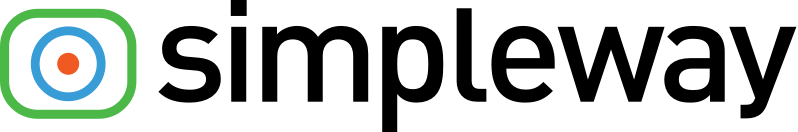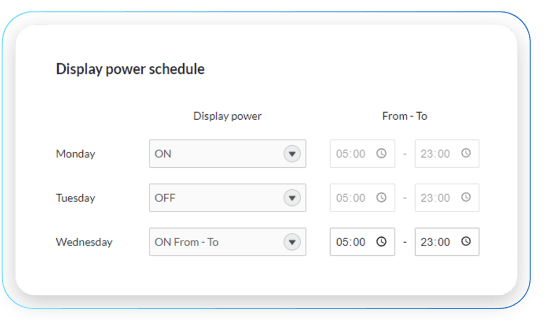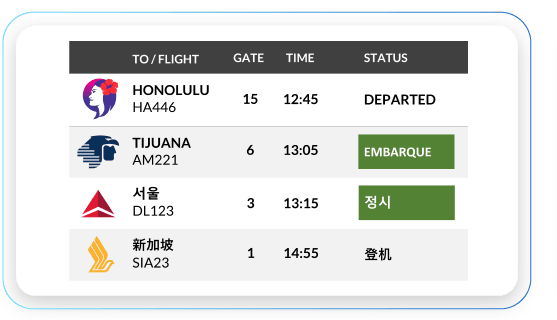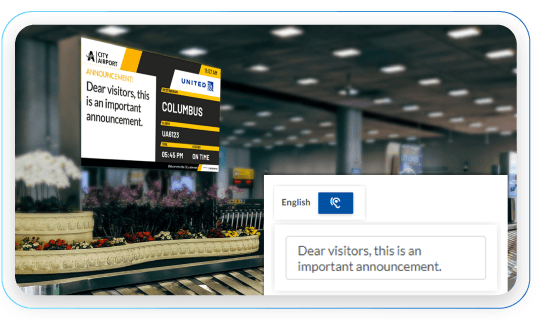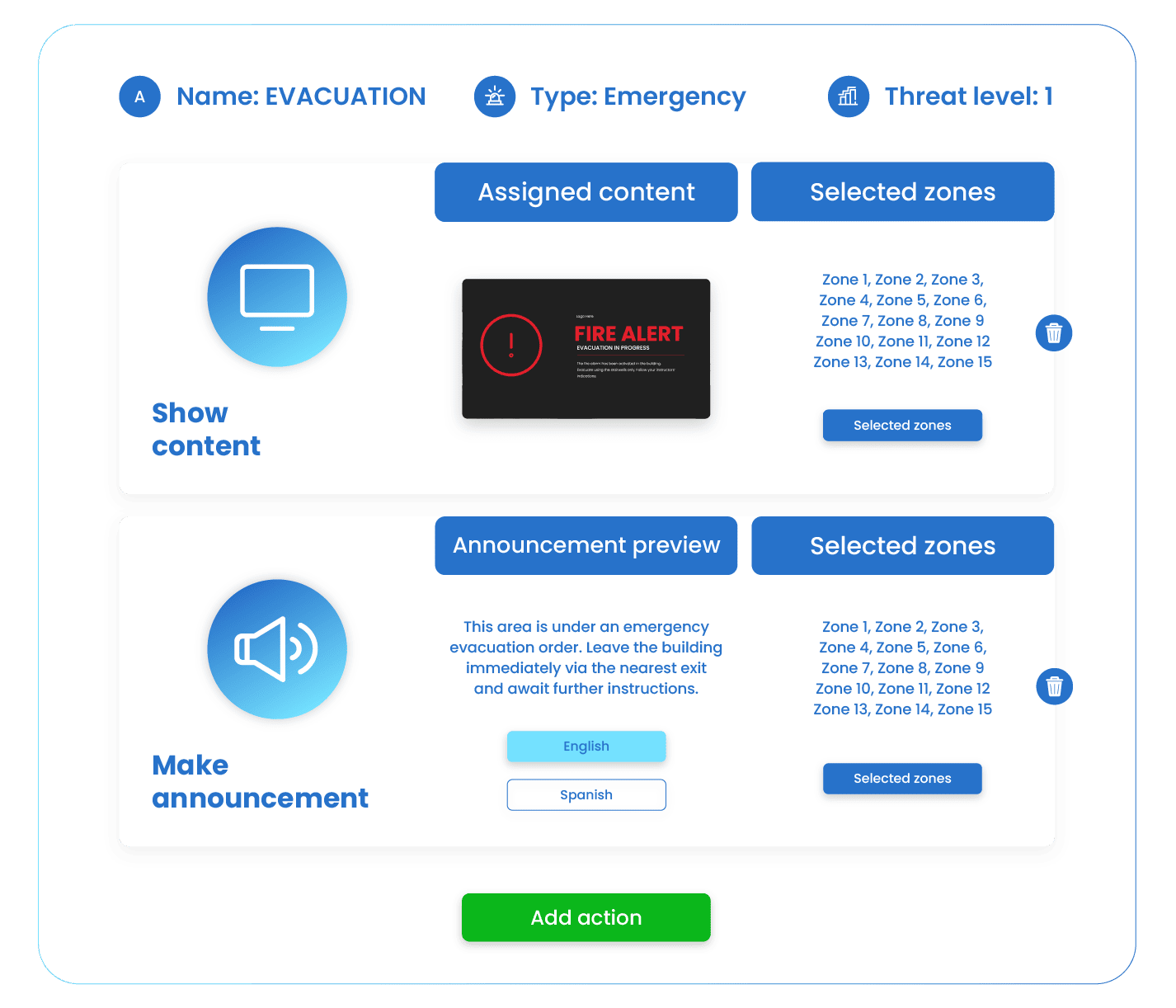Public Address System with Visual Paging for Airports
Your Airport CX journey starts here - Join or connect
Discover how Airport CX can transform your passenger experience!
Customer experience
Let our all-in-one, cloud-based platform revolutionize your airport communication with passengers
Don't just take our word for it
See the transformation for yourself. Watch how Tucson Airport revolutionized its operations and enhanced passenger experiences with Airport CX.
“Airport CX has revolutionized the way we’re able to communicate with our customers.”
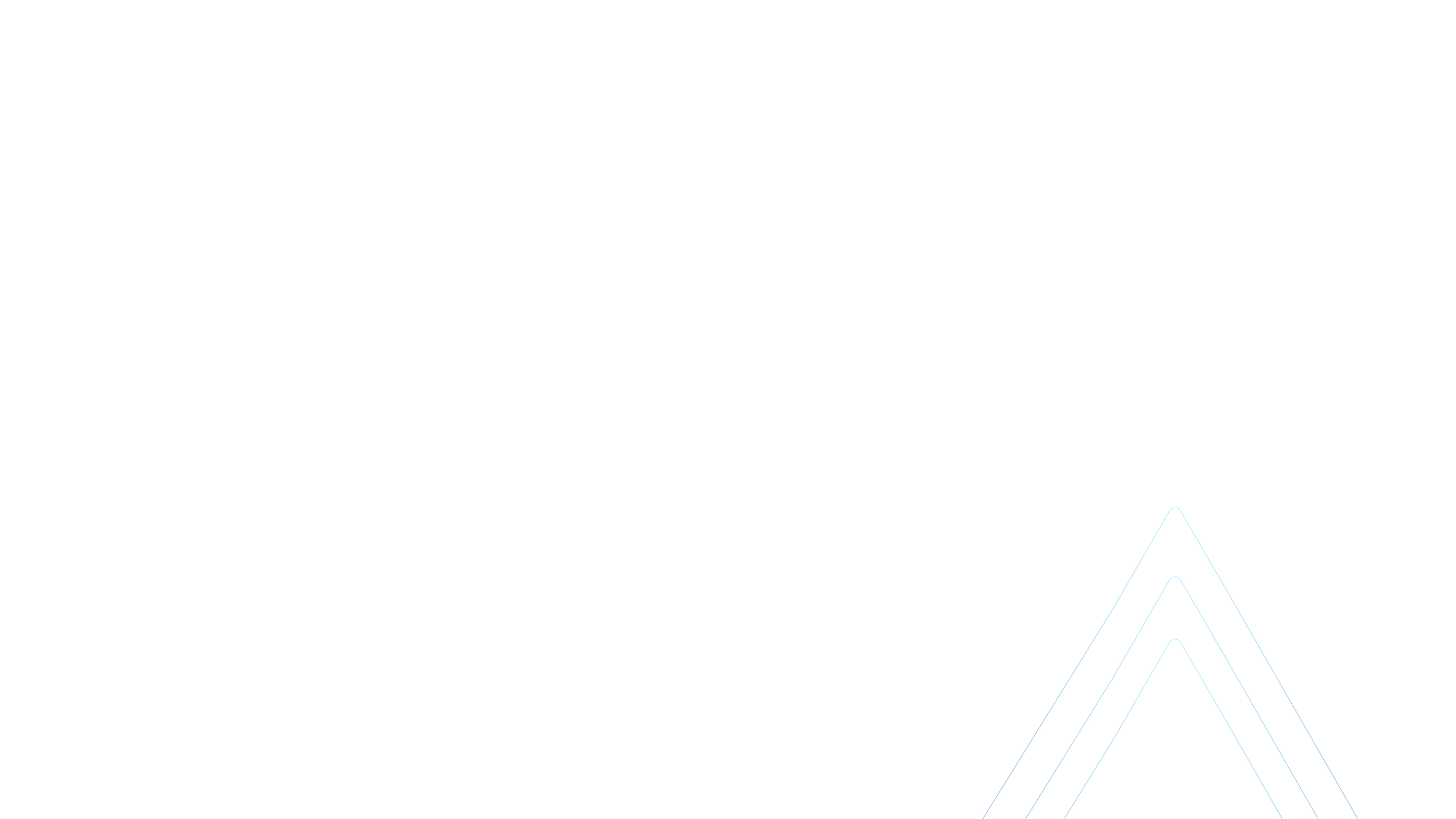
Flight Information Display System (FIDS)
The Simpleway CX solution offers a powerful template designer for creating dynamic, data-driven content that updates automatically. With a vast online library of ready-to-use templates tailored to your airport’s needs, managing the basics of FIDS becomes simple and efficient.
With Airport CX FIDS, you gain full control of airport digital signage through a centralized system that supports a wide range of use cases, including:
Real-time flight and passenger information on all key airport screens
Security, wayfinding, emergency alerts, and more can be automated and integrated with your Public Address System
Staff communications, multilingual displays, and scheduled advertising
Customizable branding with automated updates on weather, transport, and connections
Designer: Full Control of Airport Screen Content
Design everything from basic messages to complex FIDS content. The Designer gives you complete control over layout, branding, and automation in one place, so you can create content that feels uniquely yours.
Wayfinding: Intelligent Passenger Guidance
Help passengers navigate the terminal with confidence. Replace static signs with dynamic content that adapts to changing conditions and provides clear directions throughout the airport.
Content Scheduling: Maximize Engagement
Easily schedule time-based content using our built-in scheduler and playlist feature. Display images or videos in full-screen or partial layouts based on your timeline.
Power Save Tool: Automated Display Power Management
Lower operational costs by automating power schedules for your airport screens. Easily set customized on/off times to maximize energy savings without compromising display availability.
Online Library: Ready-to-Use Templates for Airport Displays
Select from a wide range of professionally designed templates built for key airport screens such as flight info, check-in, gate, baggage, and navigation displays.
Tables Feature: Automated Content Refresh
Easily update FIDS content without modifying your templates by enabling the tables feature, which pulls data directly from your sources for instant updates.
Advertising: Increase Your Airport’s Revenue Potential
Promote local services and use detailed reporting to optimize campaigns and increase revenue across your digital signage network.
Multilingual Displays: Inclusive Passenger Info
Enhance clarity and accessibility by providing multilingual flight information and announcements through our versatile signage platform.
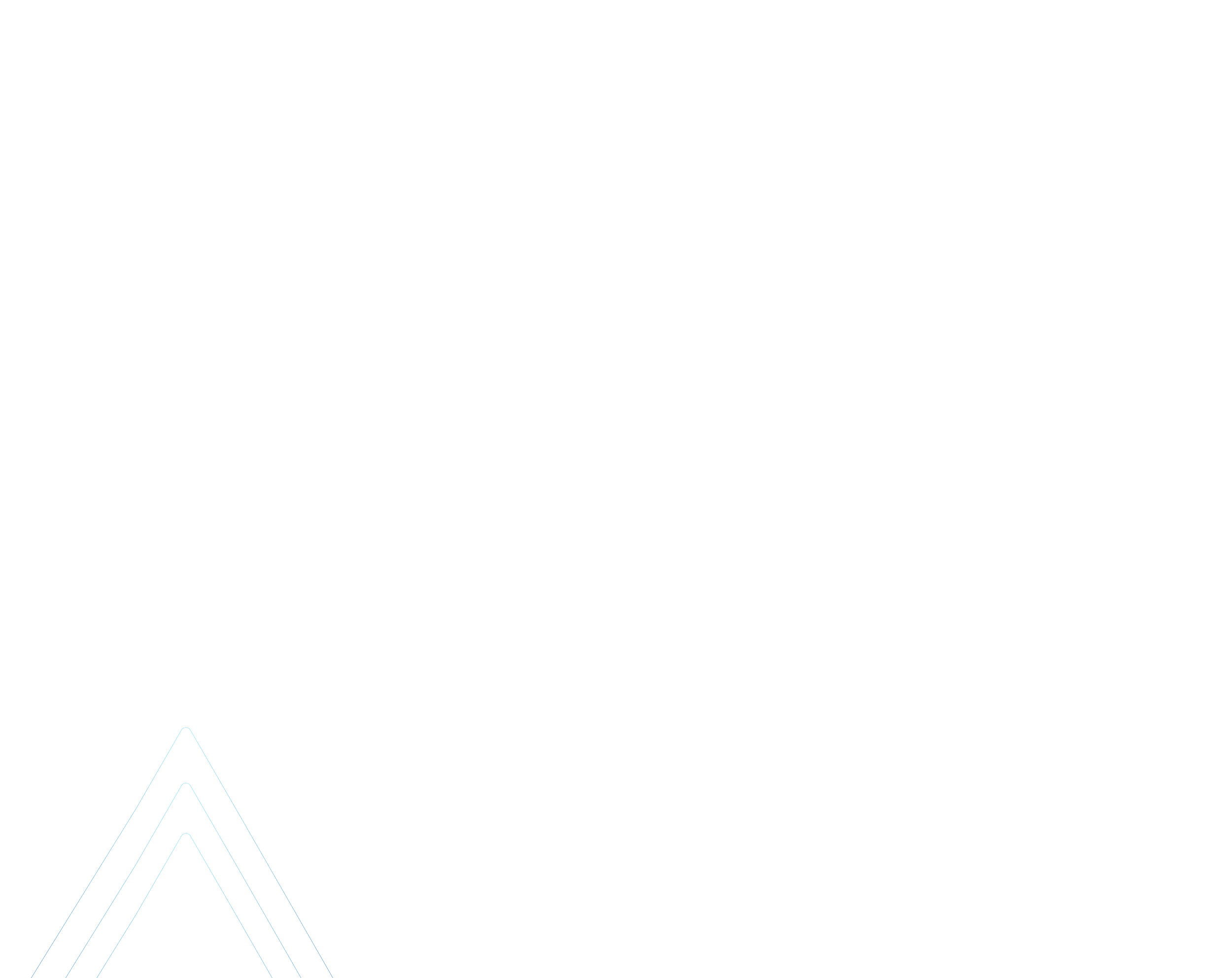
Announcement System
Simpleway is a global leader in passenger announcements, delivering pre-recorded messages voiced by native speakers for a natural sound. Powered by advanced AI-driven Text-to-Speech technology, our solution combines fast delivery with human-like quality.
While our announcement system can function as a standalone public address system, its greatest strength lies in integration with our Cloud FIDS. This integration enables synchronized voice announcements and real-time flight information updates across all public address systems and digital displays via cloud platform.
To maintain operational transparency, all paging announcements are recorded in a comprehensive history. Airport personnel utilize role-based paging interfaces, such as GateUI and BaggageUI, to efficiently broadcast flight-specific messages to designated gates or zones.
Complete your public address solution with the nnounce product line, featuring dedicated audio platforms and hardware built to improve system performance and dependability.
Visual paging: Synchronize Audio & Display Messages
Display transcriptions of your audio announcements in real time, ensuring passengers both hear and see important information simultaneously.
Multilanguage Support:
Reach All Passengers
Deliver announcements in multiple languages using our extensive database of professional voice talents to meet your airport’s diverse needs.
Text-to-Speech: Natural Sound, Powered by AI
Deliver human-like announcements with advanced Text-to-Speech technology or choose expertly pre-recorded messages crafted by our voice content specialists.
Announcement Scheduling: Tailored to Your Operations
Automate your announcements with scheduling options that let you set playback times and customize intervals as needed.
Business Rule Engine: Smarter Automated Workflow
Configure rules to automatically schedule and play announcements based on real-time conditions, reducing manual effort and keeping passengers informed.
Speech-to-Text: Real-Time Visual Messaging
Turn spoken messages into text for display playback, delivering real-time, multi-channel communication across both PA systems and FIDS.
Noise Suppression: Deliver High-Quality Audio
Ensure your announcements cut through terminal noise with advanced noise filtering, delivering clean, intelligible messages to every passenger.
Role-based Paging: User Interfaces for Airport Staff
Operate multilingual announcements through intuitive interfaces tailored to staff roles. Messages automatically adapt to flight information and location.
The Perfect Fusion of Airport CX and nnounce Devices
Airports require dependable, flexible public address systems that can evolve alongside their infrastructure. nnounce is a next-generation audio platform and hardware line, designed for mission-critical environments. It offers advanced tools for public address, security, and system integration, making it a powerful addition to any Airport CX deployment.
Built on open standards like AES67 and OCA, and with full IPv6 support, nnounce integrates easily with third-party ecosystems such as Q-SYS. When paired with Simpleway’s Airport CX platform, it delivers a unified, scalable solution that ensures clear, reliable communication across all terminals.

Operations
Airports are complex aerodromes with a lot of resources which need to operate all together
Airport Operational Data Base
Real-Time and Accurate Flight Information
Our Airport Operational Database (AODB) serves as the central source of operational data, supporting communication and coordination across all airport departments. It manages essential information such as flight schedules, aircraft information, and gate assignments, keeping systems and stakeholders aligned.
The platform connects with Resource Management Systems (RMS) to optimize the use of staff, equipment, and infrastructure.
With real-time weather data and runway status updates, airport operators gain better situational awareness and can make more informed, timely decisions.
Resource Management System
Maximize Efficiency and Reduce Costs
The RMS platform helps airports plan, allocate, and monitor all critical resources, including gates, stands, and baggage belts. The system provides real-time conflict alerts and allows operators to resolve issues directly within a unified interface.
During irregular operations, it supports rapid adjustments to minimize disruptions.
RMS also generates detailed resource usage data to improve billing accuracy and support long-term planning and cost control.
Reporting
Turn Data into Actionable Insights
The reporting tool in the Operations UI gives you a unified view of your airport’s performance. Quickly access key metrics on flight delays, baggage handling, system usage, and more.
Use the tool to support operational planning, monitor resource performance, and identify cost-saving opportunities.
Campaign and Display Analytics
Manage digital signage campaigns with tagged media (videos, images, templates).
Generate detailed reports on playback frequency, duration, and audience impressions.
Export data into Power BI or similar platforms, and filter by date range, terminal zone, or content type.
Scenarios
Manage Emergencies with Confidence
The Scenario tool helps airports automate communication for common and critical events. Whether it’s an emergency evacuation or an operational disruption, predefined scenarios reduce confusion and help maintain control.
You can set custom triggers and decide what messages play across your passenger information and public address systems.
This ensures quick coordination between teams while keeping passengers informed and safe.
Purpose-built User Interfaces
Efficient Check-In and Baggage Operations
Our user interfaces are designed for airport and airline staff to effectively manage check-in counters and baggage unloading. These actions update the content shown on passenger information screens in real time.
Check-in staff can assign flights to counters, select flight classes, and craft visual messages for greetings, announcements, or promotions along with flight information.
In baggage unloading, staff can assign belts, track baggage status, and complete the unloading process with ease.